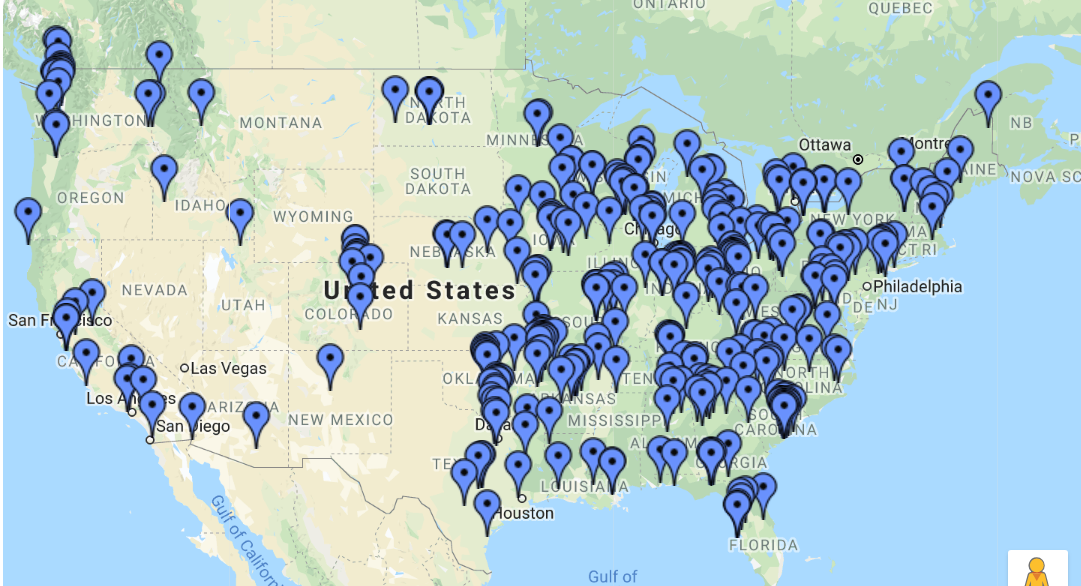Do you host a mini? Have you seen the map and wondered, “How do I put my mini on it?” This step-by-step guide is for you!
The quickest route is to start from here. You can find the map from the Little Free Pantry home page, too; click “MAP.”
Now, click the “ADD PANTRY” button seen here.
In fields, “Pantry Name,” “Your Name,” and “Email Address.” Please note that the “Your Name” and “Email Address” boxes are checked, which means they will be public. Should you wish to make either private, uncheck the appropriate box/es.
“Address of Pantry Location” is the next, larger field. For accurate map pin placement, please enter the address as you would address an envelope. Lots of cities share names and street names. Usually, the map is smart, but every once in a while, a pin goes rogue!
Next, you MUST indicate Type of Box, “Little Free Pantry, “Blessing Box,” or “Other.” If you don’t, after clicking submit, you’ll see the angry red letters! (I admit to not remembering why I thought this information was critical.)
“Receive Suggestions” is checked. If you leave it checked, a button that reads “Email Steward” will appear at the end of your map project page. Probably goes without saying that folks may email you by clicking it. Don’t want the button? Simply uncheck the “Receive Suggestions” box.
You may add two photos. Consider uploading photos from angles that communicate location; an image of your project from the street is helpful.
The map likes smaller images. Before approving submissions, I check orientation, download and resize if necessary. Re-size and I’ll love you forever.
Tell folks about your project in the “Description” field. Anything you want folks to know—more about the location, about the stewards, why. Anything. In addition to nonperishables and paper goods, each mini contains a story about its community. Tell us.
The Shipping Address…I’ve no anecdotal evidence that a steward’s received a shipment because that steward included a shipping address with their map submission, but I included it as an option in case. If you’re the “lots of lines in the water type,” please indicate your shipping address exactly as you’d address an envelope and know that the information will be public.
Anything you want me to know? Put it in the “Notes to the Curator” field!
Click “Submit.”
If all’s well that ends well, a screen will pop up that looks like this.
Your submission will not immediately appear on the map, as all submissions are reviewed and approved (are images right side up and appropriate, are pins accurate, etc.). Typically, your project will be represented on the movement map within a week!
Thank everyone of you who’ve taken the time to go through this process. (That blue swath IS satisfying.) More important, folks in need use the map to connect with the resources you provide. Thank you, thank you for being there.